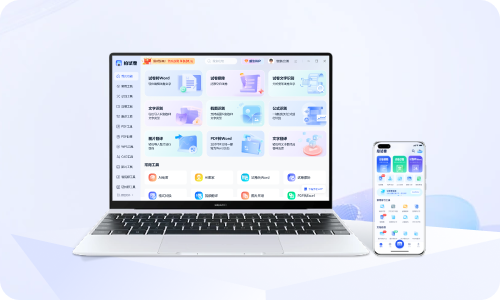图片编辑
点击按钮添加文件 或 将文件拖拽至此区域
请上传需要识别的文件,最大支持
2M ,支持JPG,PNG,BMP,GIF,JPEG,ICO格式
松开鼠标,完成添加
图片编辑功能可以帮助用户对JPG、PNG和BMP格式的图片进行裁剪、虚化、文字编辑、色调调整、增加贴纸边框等操作,使其适应不同场景的使用需求,帮助人们更好地处理和利用图片资源,提高工作和生活中的效率和质量。

1、首先进入图片编辑在线功能页面,上传JPG、PNG、BMP格式的待编辑图片;

2、确认效果后,导出编辑后的图片文件并下载保存至设备中